Understanding MX/TXT Records
Gain the knowledge to set up and maintain MX and TXT records to manage your email and domain.
- Agent Elite University
- My Account
- Agent Elite Max (CRM)
- Design Studio
- Local Presence
-
Website
Real Estate Specific (Click here for a full list of articles) Email Marketing Automation and Integration (Click here for a full list of articles) Integrations Landing Pages Single Property Websites & Flyers Blogs Mortgage Specific (Click here for a full list of articles) Analytics IDX Search Engine Optimization (SEO) Team Marketing Automation
- Facebook Ads
Table of Contents
What are MX/TXT Records?
Mail Exchange Records, can be compared to a postal service in the world of the internet.
Imagine your email as a letter that needs to be delivered to a specific address. In this analogy:
Sender (You): You're someone sending a letter (email) to a friend.
Recipient (Your Friend): Your friend's address is like their email address.
Now, MX Records are like the postal service's instructions on where to deliver the letter. They specify which mail servers are responsible for receiving emails on behalf of a particular domain. It's like having a list of post offices that handle mail for your friend's neighborhood.
So, when you send an email, your email client looks at the recipient's domain (like agentelite.com), checks the MX Records for that domain, and sends the email to the specified mail server, much like a postman delivering your letter to the correct post office for your friend's neighborhood.
In summary, MX Records act as the internet's postal system, guiding emails to the right destination by specifying the mail servers responsible for handling messages for a particular domain.
Where are MX Records Stored?
DNS records, such as MX records, are stored on Name Servers. Therefore, your domain must have proper Name Servers so that the Domain Name System can answer queries about the necessary domain name records.
How Do I Know if I Have MX Records?
If your email address is associated with your domain, for example, if your email looks like agent@myrealestatewebsite.com (as opposed to agent@gmail.com), then you have MX records.
You can use this free tool to find out if you have MX records associated with your domain.
How Do I Get My MX Records From GoDaddy?
Sign in to your GoDaddy Workspace Control Center.
Select Tools, then Server Settings.
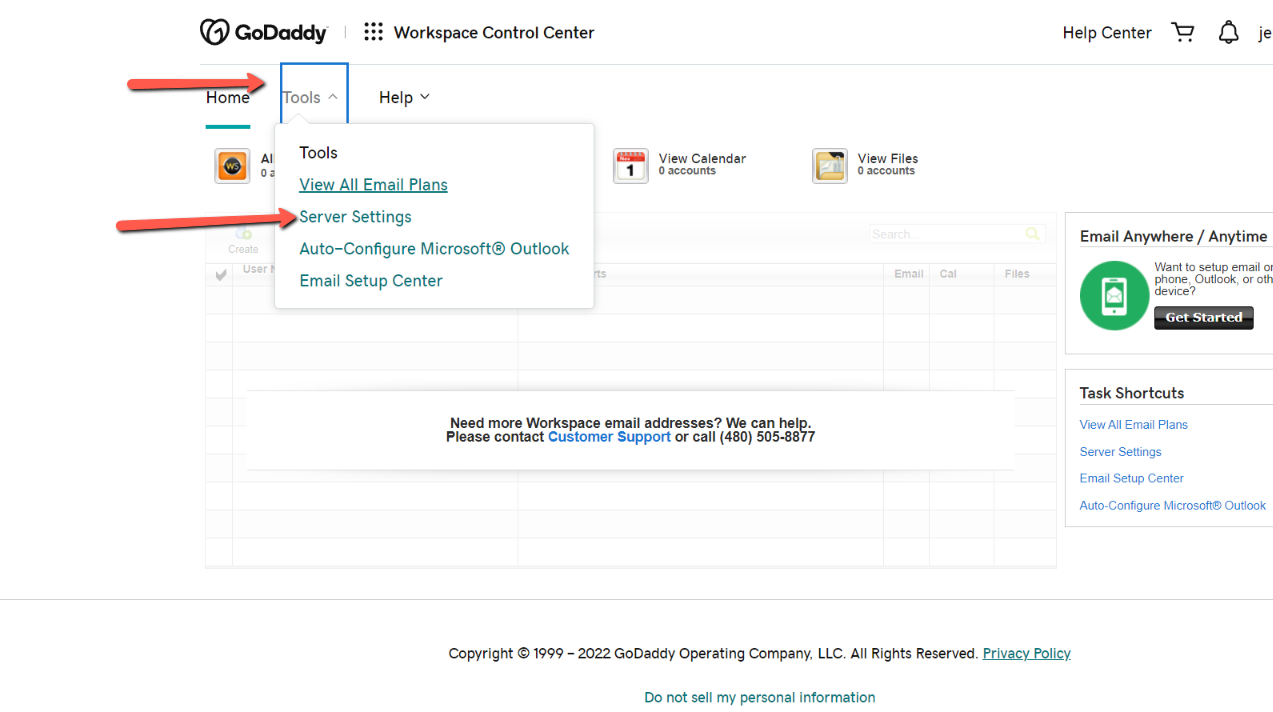
If you have MX Records, they will show here.

*Please note, it can take up to 48 hours for any changes to your domain’s MX records to complete.