I Have a New MLS Listing, but It’s Not Showing on My Site
- Agent Elite University
- My Account
- Agent Elite Max (CRM)
- Design Studio
- Local Presence
-
Website
Real Estate Specific (Click here for a full list of articles) Email Marketing Automation and Integration (Click here for a full list of articles) Integrations Landing Pages Single Property Websites & Flyers Blogs Mortgage Specific (Click here for a full list of articles) Analytics IDX Search Engine Optimization (SEO) Team Marketing Automation
- Facebook Ads
The listings on your site sync with the MLS every 24 hours, so if you have a listing that just went live, it might not be on there yet.
For immediate sync, go to the Website Dashboard and click on Favorites. From there, select Sync Listings.
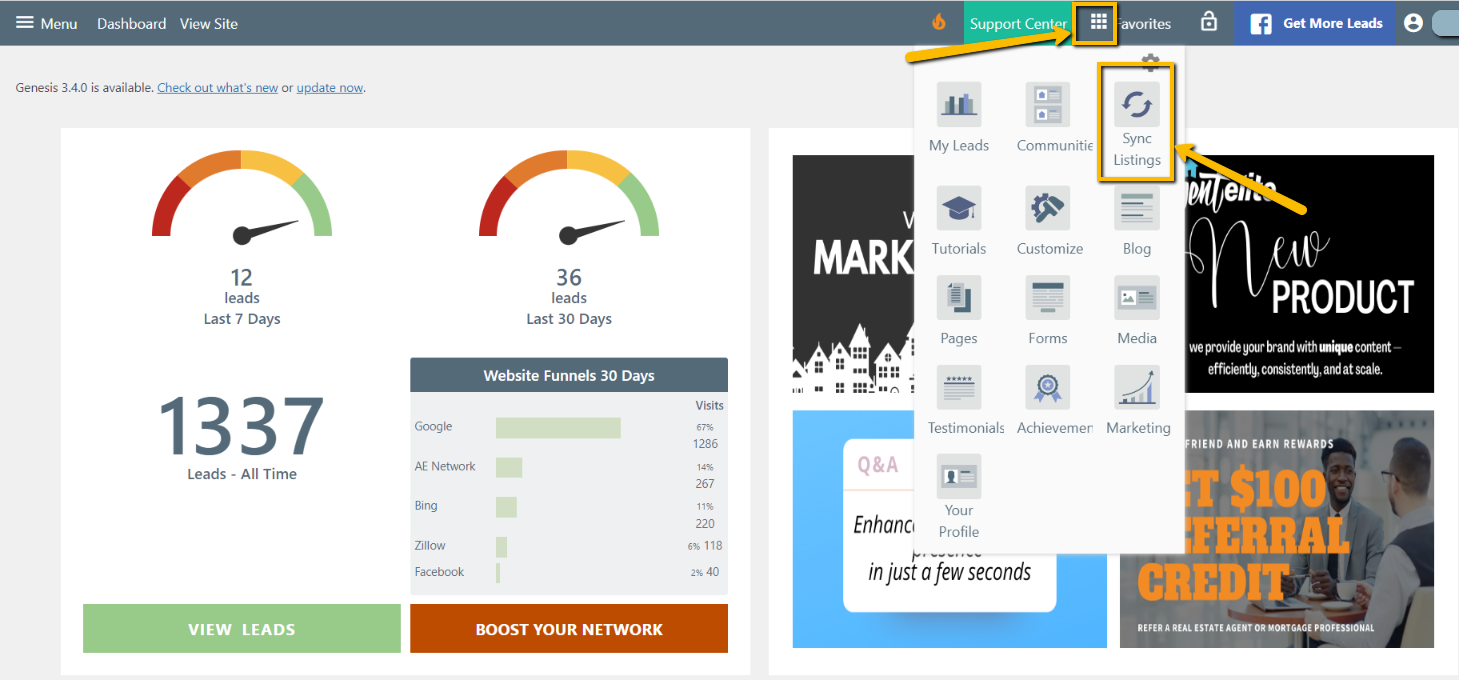
Select Start.

Your listings will be immediately synced with the MLS.