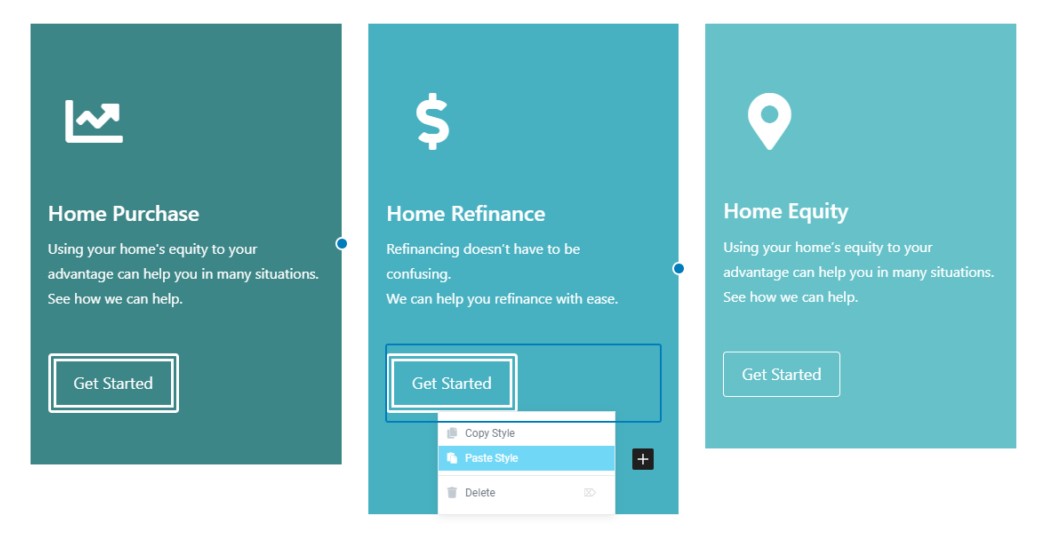How Do I Copy/Paste Styles on Components? (Mortgage)
- Agent Elite University
- My Account
- Agent Elite Max (CRM)
- Design Studio
- Local Presence
-
Website
Real Estate Specific (Click here for a full list of articles) Email Marketing Automation and Integration (Click here for a full list of articles) Integrations Landing Pages Single Property Websites & Flyers Blogs Mortgage Specific (Click here for a full list of articles) Analytics IDX Search Engine Optimization (SEO) Team Marketing Automation
- Facebook Ads
First, right-click on the component of your choosing and select “Copy Style."

Next, select the SAME component type, select “Paste Style”, and enjoy!
IMPORTANT: It must be the same component to be able to “Copy” styles.