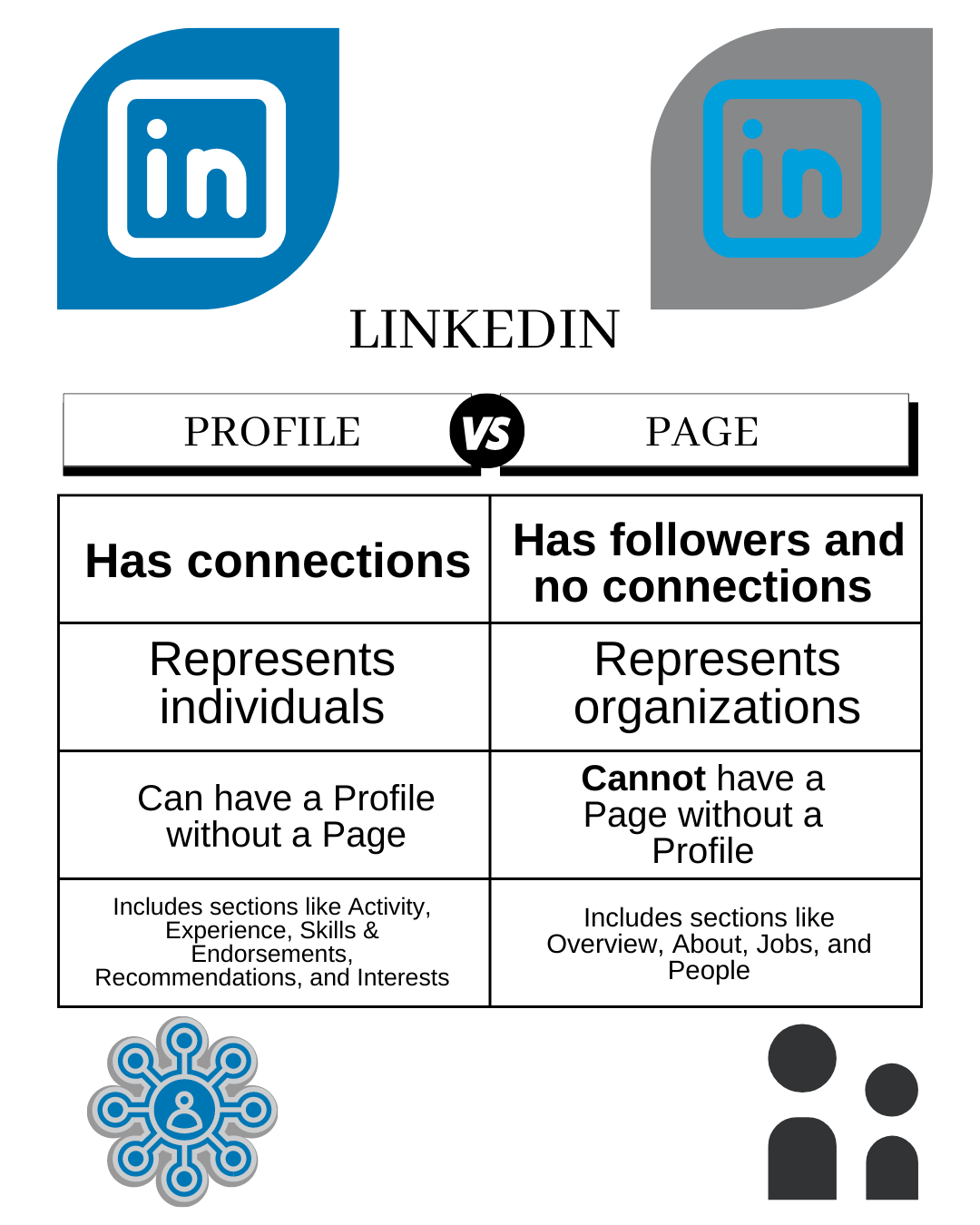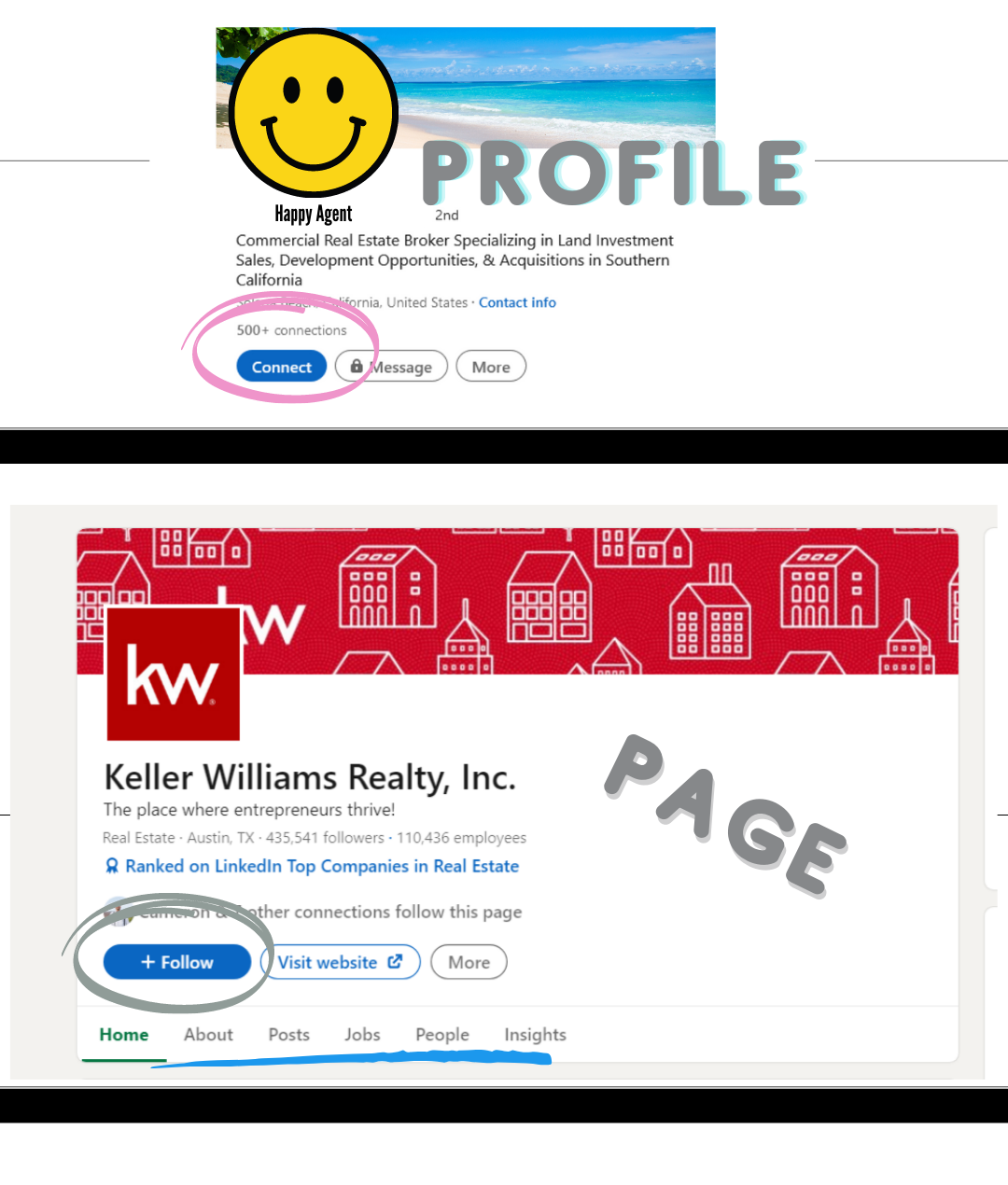Adding LinkedIn to Local Presence for Social Posting
Find out how to increase your local presence by adding LinkedIn to your social media posting strategy.
- Agent Elite University
- My Account
- Agent Elite Max (CRM)
- Design Studio
- Local Presence
-
Website
Real Estate Specific (Click here for a full list of articles) Email Marketing Automation and Integration (Click here for a full list of articles) Integrations Landing Pages Single Property Websites & Flyers Blogs Mortgage Specific (Click here for a full list of articles) Analytics IDX Search Engine Optimization (SEO) Team Marketing Automation
- Facebook Ads
Table of Contents
LinkedIn for social posting is available with LinkedIn Company Pages. **
Connecting LinkedIn to Local Presence
From the Local Presence dashboard, scroll down to the person icon in the screen's bottom left corner. If you don't see it, use the scroll bar on the far right to scroll down all the way (there are two scroll bars on the right - choose the one to the far right).
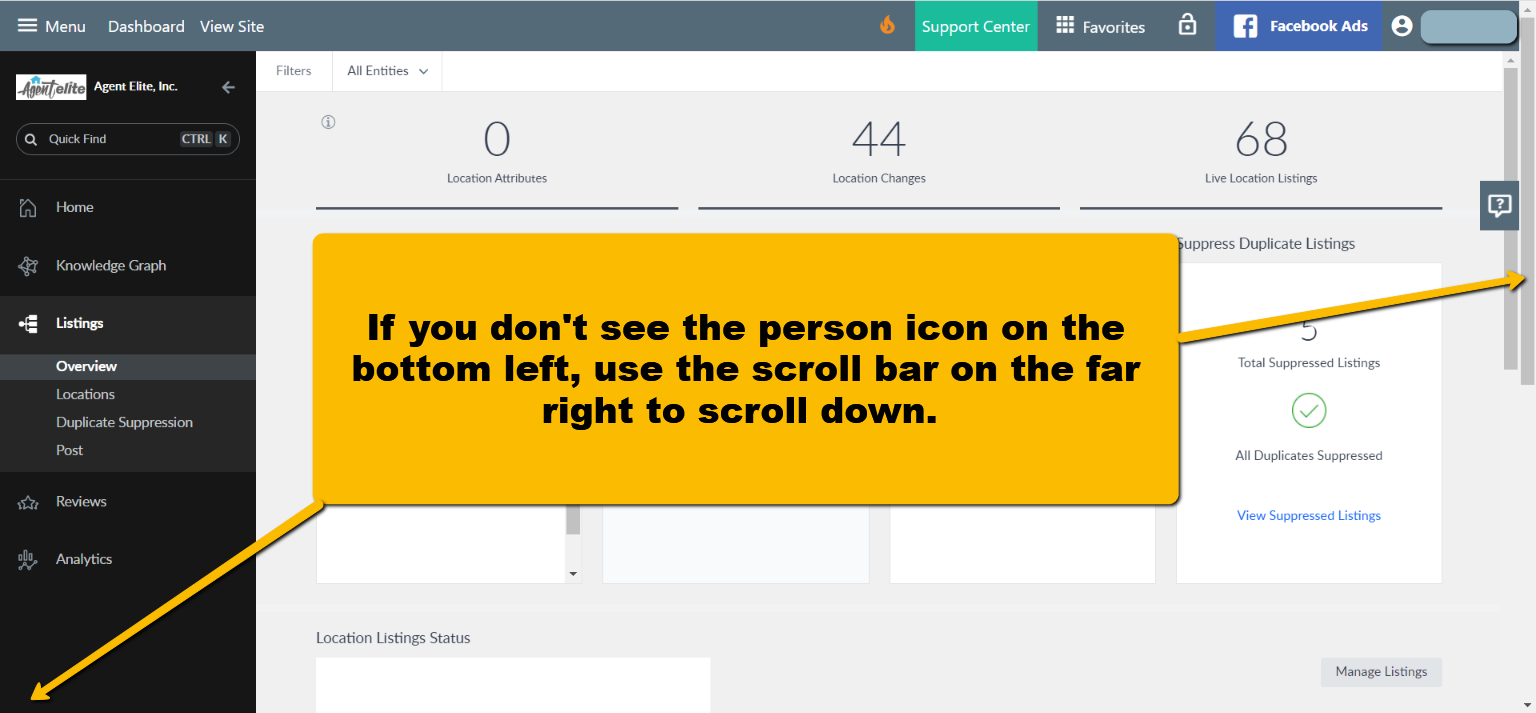
After you scroll down, it will look like this.

Click on the person icon and then click Account Settings.

Click on Link Account and follow the prompts.
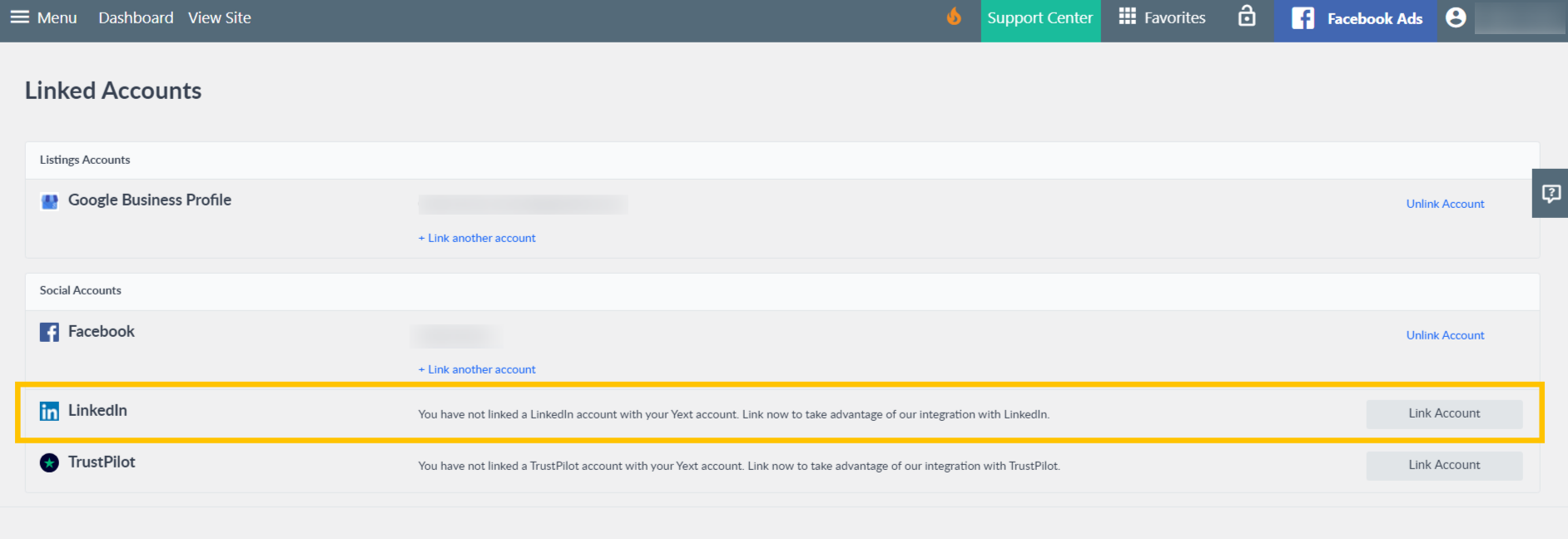
Go back to your LinkedIn listing in your Local Presence and verify that the listing is live by making sure you have the green check and Live Status.
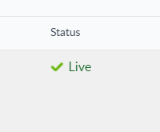
If you do not have this, click Set Up from the dropdown on the right, and follow the prompts.