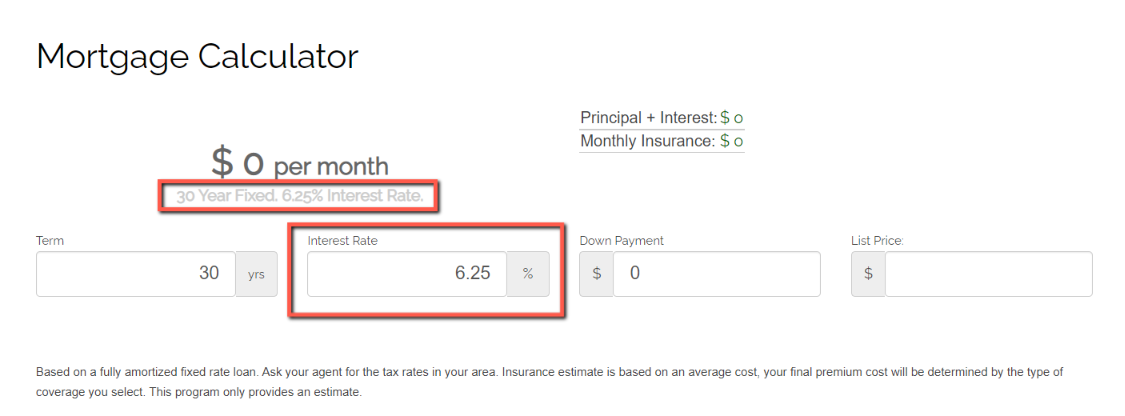How Do I Adjust the Mortgage Calculator?
- Agent Elite University
- My Account
- Agent Elite Max (CRM)
- Design Studio
- Local Presence
-
Website
Real Estate Specific (Click here for a full list of articles) Email Marketing Automation and Integration (Click here for a full list of articles) Integrations Landing Pages Single Property Websites & Flyers Blogs Mortgage Specific (Click here for a full list of articles) Analytics IDX Search Engine Optimization (SEO) Team Marketing Automation
- Facebook Ads
The Mortgage Calculators on your website come with a default interest rate.
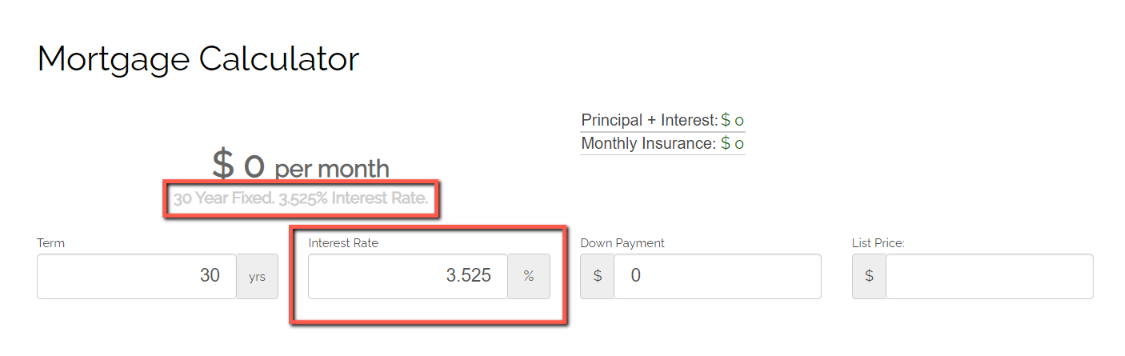
To adjust the default mortgage interest rate, go to your Agent Elite CRM by clicking on the green bar that says View Leads in your website dashboard.
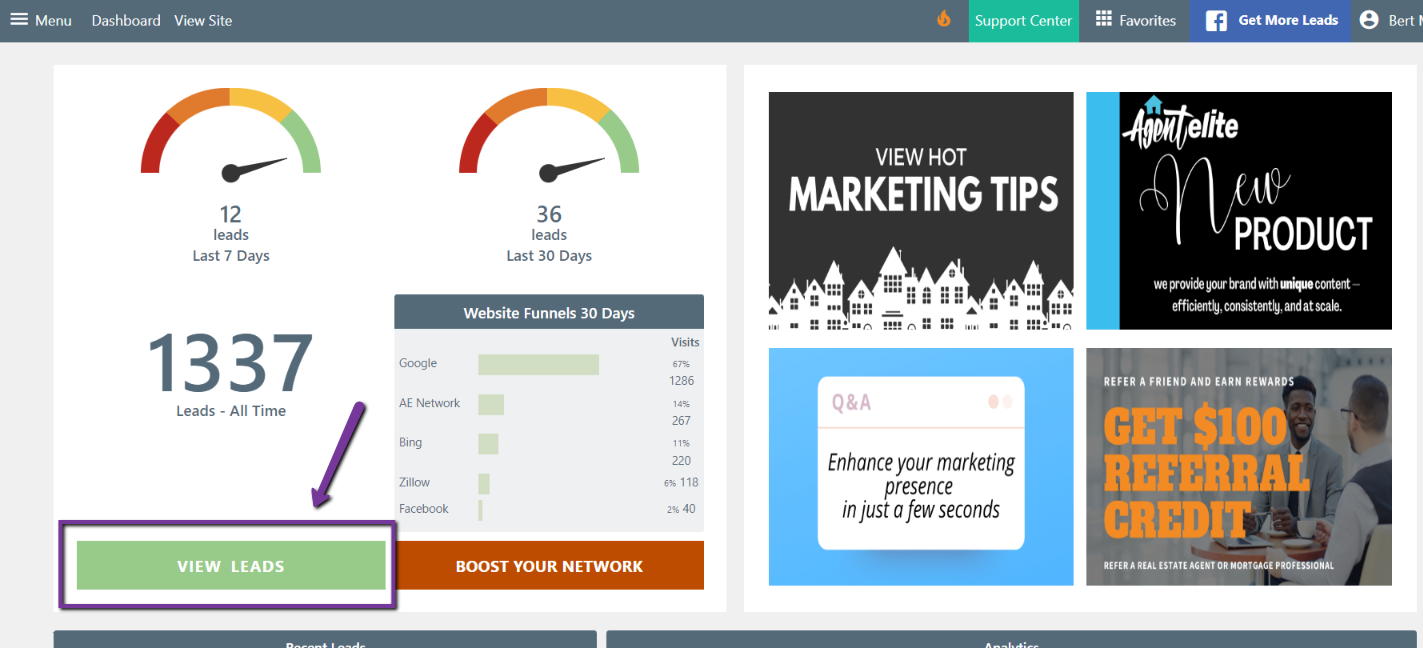
Click Setup at the top and select Mortgage Calc Settings on the left under Listing Settings. From here, you can adjust the default interest rate and many other default settings.

Click Save Changes to complete.